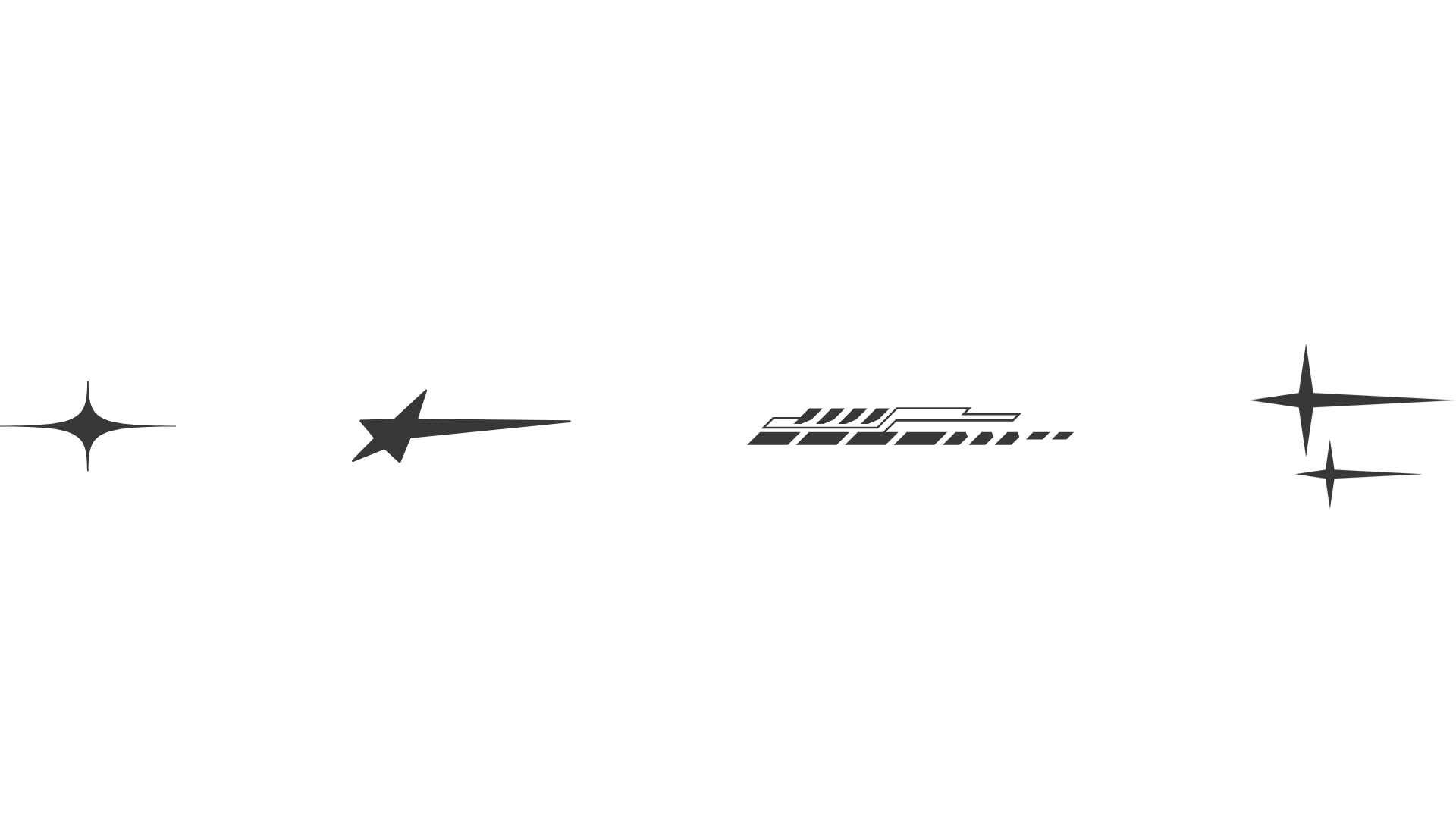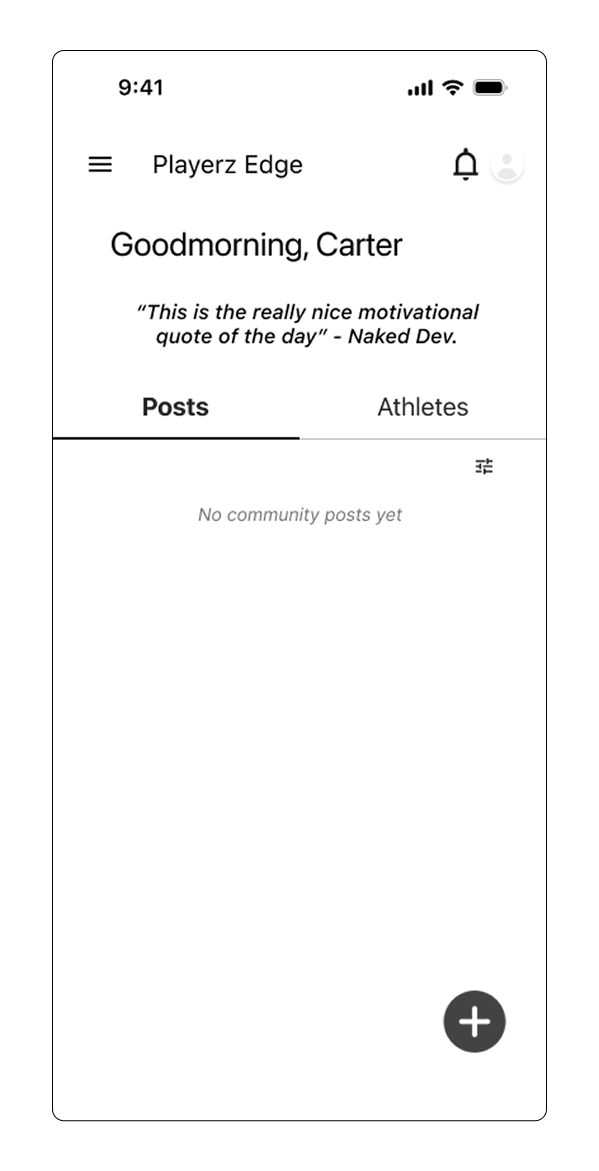plAYErz EdgE
SOftbaLL SuppOrt App
The "Softball Support" app is a performance-tracking platform designed to enhance accountability and growth for youth softball players by integrating daily journaling, workout logging, and in-game analytics. It empowers athletes to identify skill deficiencies, track practice attendance, and document progress, while providing coaches and parents with real-time insights into player development. By centralizing physical and mental performance metrics, the app bridges communication gaps between players, mentors, and families, ensuring transparent progress monitoring and fostering self-driven improvement.
company
⟡ NAKED DEV.
Naked Development is a creative agency that is ranked as the #1 US App Development agency full of designers that emphasize and create intuitive mobile app designs; With 3.7M apps downloaded from successful companies that have worked with Naked Dev. and 327 launched apps, the company is very dedicated to creating a simple yet successful strategy for companies with a quick turnaround time.
pROjEct OvERviEw
Problems
Roles
The Softball Support app addresses youth athletes' lack of accountability in softball development. Approximately 70% of young athletes struggle with consistent practice attendance and self-directed improvement, while coaches lack actionable performance insights and parents remain disconnected from their children's progress despite significant financial and emotional investments.
⟡ UX DESIGNER ⟡ UI DESIGNER
Solutions
Creating a performance-tracking platform designed to enhance accountability and growth for youth softball players by integrating daily journaling, workout logging, and in-game analytics; this empowers young athletes to identify skill deficiencies, track practice attendance, and document progress, while providing coaches and parents with real-time insights into player development. By centralizing physical and mental performance metrics, the app bridges communication gaps between players, mentors, and families, ensuring transparent progress monitoring and fostering self-driven improvement.
Timeline
⟡ 7 WEEKS
WiREFRaMEs
HOMEpagE
AthlEtE’s dasHBOaRd
paRent’s dasHBOaRd
coacH’s dasHBOaRd
The student athlete’s name is “Ava”
Once Ava opens her account, she will see her dashboard. The dashboard includes a graph of summarized workouts under:
Hitting
Fieldwork
Conditioning
She is able to log in the amount of drills under those workouts and also it will show her average rating of her own workouts as 1-5 star ratings.
Her goals performance would be tracked overtime to see how many goals she has accomplished within the overtime.
The dashboard upon sign-up initially does not include any data or community posts; the only time the community posts would auto-populate upon sign-up is when an athlete signs up through an organization code.
The parent’s name is “John”
Once John opens his account, he will see his dashboard. The dashboard includes the progress of his child’s/children’s workouts and goals.
The dashboard upon sign-up initially does not include any data or community posts.
Parents do not receive an organization code so therefore the data and community posts would not auto-populate.
Parents would have to manually add their child to view their progress.
The coach’s name is “Carter”
Once Carter opens his account, he will see his dashboard. The dashboard includes the community posts of his student athletes and their progress.
Note: Some coaches may have many teams; many athletes from different teams may show up on the community posts.
The dashboard upon sign-up initially does not include any data or community posts. Coaches do not receive an organization code so therefore the data and community posts would not auto-populate.
Once the coach adds his teams and athletes, there will be community posts that populate the dashboard.
gOals
AthlEtE’s gOals
Goals are set by the student athletes and are manually entered similar to a journal entry style. Students may grade their goals since these are similar to assignments.
WOrkOuts
AthlEtE’s WOrKOuts
Workouts are created by themselves or their coaches so that the student athletes can improve their performance. The workouts that are sent by the coaches are saved until completed. These workouts can be logged in to be completed at a later time or it can be logged as a completed workout. Once the workout has been completed, students will rate their performance. They are able to log in their drill type, drill location, sets, reps, and add notes. Students are able to sort through the grid with the left and right arrow rather than a swiping motion because they might accidentally press on a button or input that they did not intend to.
The Drills Grid: In softball, there are different locations for each drill. It would be easier for students to be able to visually locate where the ball was in the drill. Also, students tend to be much more willing and receptive to logging and completing workouts if given more visual elements to interact with; it also makes the process much quicker and more efficient. Note: students are able to clear the grid if they accidentally chose the wrong location.
The Rating System: the stars were used as an indication for the student’s performance instead of grade because the grading system A, B, C, D, F seemed to have a much more negative effect especially for practices.
Left vs. Right Handed Grid: useful for students who want to scroll through their drills and rate them if they are complete.
All, Completed, Favorited Workouts
Select Drill Type for Workout
Drill Name, Location, Sets, Reps, Notes
ROUtiNEs
AthlEtE’s ROUtiNEs
Student athletes can create a routine for themselves; these routines consist of the routines they have prior or after practice drills or actual games. Logging routines help students track their progress and see which routines have helped them with their performance overtime. The routines can consistent of tasks such as drinking half a gallon of water before their nightly practice, static stretching for 15 minutes after their game or even running 5 laps before their practice to clear their mind. The routines vary depending on each students’ needs and lifestyle.
View Routines ; Add Routines
Edit/Delete Routines